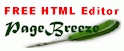Here are some tips which can make your pc maintained good performance and looking clean and safe-
1) Keep your computer in a smoke-free environment. The residue from cigarette smoke can corrode exposed metal contacts and damage delicate contacts and circuits.
2) Do a regular spring cleaning. Excess heat will damage the sensitive circuits in your PC. Dust and dirt are the most common culprits and will require you to fix your slow computer in order to regain performance. If your computer's vents and cooling fans are clogged, they can stop air from moving through the computer and cooling it down. Do a spring cleaning every year on your keyboard, mouse, screen, and PC unit with compressed air. Also use a vacuum cleaner to remove the dust that is built up inside the case in order to further improve PC performance.
3) Backup your data. A backup of all of your data will help you recover your files, photos, music, and applications when your drive fails. Notice that we didn't say “if your drive fails, trust us, it will happen. You can backup your files manually or use an automatic backup program.I t will help you.
4) Reboot your PC when programs crash. Failed applications can cause other programs to falter. Don't let the bad apple spoil the rest. Simply restart your computer when a program crashes to clear it out.
5) Update your virus protection. Viruses spread like wildfire within hours, so it's important to keep your anti-virus software up to date. Perform a full virus scan on a regular basis to ensure there is nothing scary hiding on your system.
6) Keep spyware off your computer. Spyware is nasty and it's evolving so quickly that it's nearly impossible for one anti-spyware program to catch it all. Anti-spyware programs work best as a team because they all have different technologies behind their detection and removal process. We recommend that you run 2 – 3 programs on a regular basis to keep your computer free of spyware.
7) Run a Windows Update. A quick visit to Microsoft's site will ensure you have the latest patches for Windows, your programs, your hardware, or your devices.
8) Update your software. To ensure you have the latest versions of software on your PC, check for vendors' software updates at VersionTracker.
9) Defrag your computer. The easiest way to defrag your computer is to use a registry cleaner, such as PC Tune-Up™. With the click of a button, PC Tune-Up™ will scan your registry for these fragmented files, bring them together, and safely remove them to fix your slow computer and dramatically improve PC performance.
10) Remove unnecessary files. Take a quick inventory of the files that you have saved on your computer and delete the ones that you don't need anymore. Be sure to empty your recycle bin on a regular basis. Delete cookies, cache files, Internet history, and temp files from your computer. These are all taking up valuable space on your hard drive and removing them will help you improve your PC performance.
11) Uninstall unused programs. One way to fix a slow-running computer is to use the uninstall utility to remove these programs rather than deleting them manually. You can do this by selecting Start > Control Panel > Add/Remove Programs. When you click on the Add/Remove Programs icon a dialogue box will appear on your screen. Scroll through the menu of software and select the application you wish to uninstall, then click the Add/Remove button.